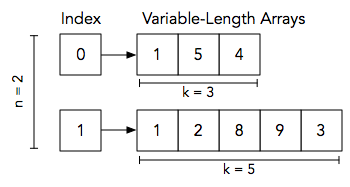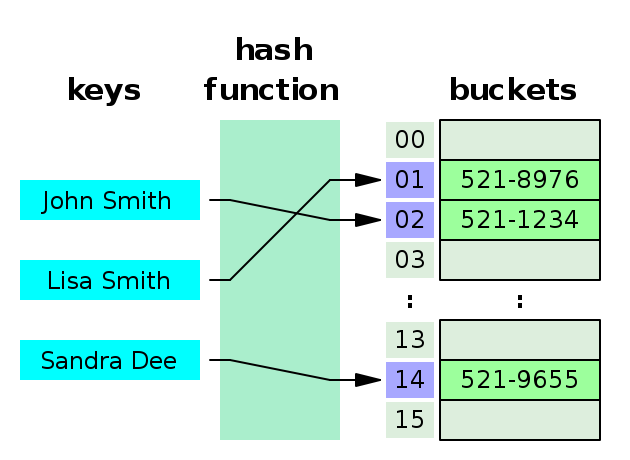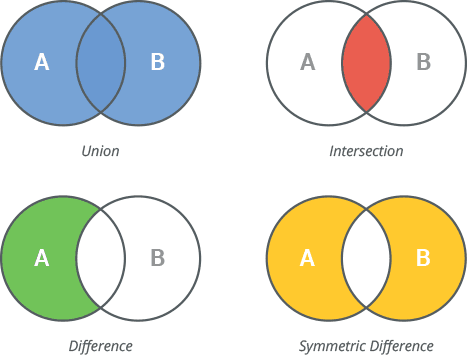Namespace¶
- 為了將你寫的程式碼轉換成可以執行的程式,Python語言使用翻譯器(interpreter)來辨別你的程式碼,它會把你命名的變數分在不同的範圍內,這些範圍就叫作Namespace。
- 每次創建一個變數時,翻譯器會在Namespace裡面記錄變數名稱和變數存的東西的記憶體位置。當有新的變數名稱時,翻譯器會先看新變數要存的值有沒有在紀錄裡,有的話就直接將新變數指定到該位置,例如:
a = 2
a = a + 1
b = 2

- 翻譯器認定的範圍大致上可以分成以下三類:
- Built-in: 開啟翻譯器時就會有的,裡面就是有預設的函數和以下會介紹的資料結構。
- Module: 要透過
import來加入的函數和變數等等。 - Function: 通常是使用者自己定義的變數和函數。

In [16]:
a = 2
print(id(a))
b = 2
print(id(b))
Sequence¶
基本操作:
- 檢查東西在不在sequence裡面
x in seq
x not in seq
- 把seq.頭尾相接(concatenation)
a + b # a, b要是同一種sequence
a * n #repeat n times
- 拿出sequence裡面的東西
seq[i]
seq[i:j] # 拿出第i到第j-1個
seq[i:j:k] # 從第i~第j中,每k個拿出一個
- seq.長度、最大/最小、東西出現次數和東西的位置
len(seq), max(seq), min(seq)
seq.index(x)
seq.count(x)
In [45]:
marvel_hero = ["Steve Rogers", "Tony Stark", "Thor Odinson"]
print(type(marvel_hero), marvel_hero)
In [46]:
marvel_hero.append("Hulk")
marvel_hero.insert(2, "Bruce Banner") # insert "Bruce Banner" into index 2
print(marvel_hero)
In [47]:
print(marvel_hero.pop()) # default: pop last item
marvel_hero[0] = "Captain America"
print(marvel_hero[1:-1])
List comprehension: 可以直接在list裡面處理東西,不用再另外寫for-loop(但是花費時間差不多)¶
In [65]:
%timeit list_hero = [i.lower() if i.startswith('T') else i.upper() for i in marvel_hero]
print(list_hero)
In [71]:
%%timeit
list_hero = []
for i in marvel_hero:
if i.startswith('T'):
list_hero.append(i.lower())
else:
list_hero.append(i.upper())
In [72]:
print(list_hero)
List可以排序,排序所花的時間和List長度成正比¶
In [51]:
marvel_hero.sort(reverse=False) # sort in-place
marvel_hero
Out[51]:
In [53]:
list_hero_sorted = sorted(list_hero) # return a sorted list
print(list_hero_sorted)
注意!如果要複製list,不能直接指定給新的變數,這樣只是幫同一個list重新命名而已¶
- 此行為被稱為 shallow copy
In [21]:
a = [1, 2, 3, 4, 5]
b = a
print(id(a), id(b), id(a) == id(b))
b[0] = 8888
print(a)
Tuples¶
tuples = item1, item2, item3, ...
- 通常用來存放不同種類但是有關聯的資料。
- ',' 決定是不是tuples,但是通常會用()來區分function call。
例如:
def f(a, b=0):
return a1*a2 + b
f((87, 2)) # return 87*2 + 0
In [24]:
love_iron = ("Iron Man", 3000)
cap = "Captain America",
print(type(love_iron), love_iron)
In [27]:
print(love_iron + cap)
print("Does {} in the \"love_iron\" tuples?: {}".format("Iron", 'Iron' in love_iron))
print("Length of cap: {}".format(len(cap)))
In [21]:
max(love_iron)
enumerate()用在for-loop裡面可以依次輸出(i, 第i個項目),這樣就不用另外去記錄你跑到第幾個項目
In [73]:
for e in enumerate(love_iron + cap):
print(e, type(e))
Range¶
- 產生一串整數,通常用在for-loop裡面來記錄次數或是當作index。
- 如果要產生一串浮點數,就要用numpy.arange()。
range(start, stop[, step])
In [62]:
even_number = [x for x in range(0, 30, 2)]
for i in range(2, 10, 2):
print("The {}th even number is {}".format(i, even_number[i-1]))
In [4]:
hero_id = {"Steve Rogers": 1,
"Tony Stark": 666,
"Thor Odinson": 999
}
hero_code = dict(zip(hero_id.keys(), ["Captain America", "God of Thunder", "Iron Man"]))
print(type(hero_code), hero_code)
In [5]:
# dict[key]: 輸出相對應的value,如果key not in dict則輸出 KeyError
# dict.get(key, default=None): 輸出相對應的value,如果key not in dict則輸出default
hero_name = "Steve Rogers"
print("The codename of hero_id {} is {}".format(hero_id.get(hero_name), hero_code[hero_name]))
In [6]:
hero_id.update({"Bruce Banner": 87})
print(hero_id)
Dictionary View¶
- 用來看dict裡面目前的值是什麼,可以放在for-loop一個一個處理:
- dict.keys() 會輸出keys
- dict.values() 會輸出values
- dict.items() 會輸出(key, value)的 tuples
注意!輸出的順序不一定代表加入dictionary的順序! 但是key和value的對應順序會一樣。
- 如果想要固定輸出的順序,就要用list或是collections.OrderedDict。
In [8]:
print(hero_id.keys())
print(hero_id.values())
print(hero_id.items())
In [81]:
for name, code in hero_code.items():
print("{} is {}".format(name, code))
In [9]:
set_example = {"o", 7, 7, 7, 7, 7, 7, 7}
print(type(set_example), set_example)
In [3]:
A = set("Shin Shin ba fei jai")
B = set("Ni may yo may may")
print(A)
print(B)
In [5]:
A ^ B
Out[5]:
In [9]:
a = set([[1],2,3,3,3,3])
a
Numpy Array¶
- 以分析資料來說,常見的形式就是矩陣(array),python有一個package叫做numpy。
- 這個package可以讓我們更快更方便的處理矩陣。

- Full documentation: https://docs.scipy.org/doc/
- 快速教學:http://cs231n.github.io/python-numpy-tutorial/#numpy-arrays
# 安裝它只要一個步驟:
pip3 install numpy
In [19]:
import numpy as np
In [24]:
b = np.array([[1,2,3],[4,5,6]]) # 2D array
print(b)
print(b.shape, b.dtype)
print(b[0, 0], b[0, 1], b[1, 0]) # array[row_index, col_index]
In [35]:
z = np.zeros((8,7))
z
Out[35]:
取出array中的row或是column¶
- 可以跟list一樣用
1:5的語法。 - 也可以用boolean的方式選取部分的數值。
In [34]:
yeee = np.fromfile(join("data", "numpy_sample.txt"), sep=' ')
yeee = yeee.reshape((4,4))
print(yeee)
print(yeee[:2,0]) # 取出第一個column的前兩個row
print(yeee[-1,:]) # 取出最後一個row
In [36]:
yeee[yeee > 6]
Out[36]:
In [38]:
x = np.array([[1,2],[3,4]])
y = np.array([[5,6],[7,8]])
print(x.dot(y) == np.dot(x, y))
Broadcasting¶
- 在numpy中,如果我們要對不同形狀的矩陣進行運算,我們可以直接在形狀相同的地方直接進行運算。
In [42]:
x = np.array([[1,2,3], [4,5,6], [7,8,9], [10, 11, 12]])
v = np.array([1, 0, 1])
y = x + v
print(y) # v 分別加在x的每一個row
如果想要使用兩個數值一樣的矩陣,必須注意shallow copy的問題。¶
- 用
x[:]拿出的東西是x的一個View,也就是說,看到的其實是x的data,更動View就是更動x。 - 如果要真正複製一份出來,就要用
.copy()。
In [43]:
x = np.array([[1,2,3], [4,5,6], [7,8,9], [10, 11, 12]])
shallow = x[:]
deep = x.copy()
shallow[0, 0] = 9487
deep[0, 0] = 5566
print(x)
Files¶
- 知道如何在程式裡面存放資料後,還需要知道怎麼存檔和讀檔。
- 每打開一個檔案時,需要跟電腦說哪一種模式:
| Access mode | access_flag | detail |
|---|---|---|
| Read only | r | 從檔案開頭讀取 |
| Write only | w | 寫進去的東西會從頭開始寫,如果本來有內容,會覆蓋過去 |
| Append only | a | 寫進去的東西會接在檔案後面 |
| Enhance | + | 讀+寫或是讀+append |
- f是個負責處理該檔案的管理者,可以透過f對檔案做事情。
- f記錄著現在讀取到檔案的哪裡。
f = open(filepath, access_flag)
f.close()
In [12]:
from os.path import join
with open(join("data", "heyhey.txt"), 'r', encoding='utf-8') as f:
print(f.read() + '\n')
print(f.readlines())
f.seek(0) # 回到檔案開頭
readlines = f.readlines(1)
print(readlines, type(readlines)) # 以 '\n'為界線,一行一行讀
single_line = f.readline()
print(single_line, type(single_line)) # 一次只讀一行
print()
# 也可以放進for-loop 一行一行讀
for i, line in enumerate(f):
print("Line: {}: {}".format(i, line))
break
In [14]:
with open(join("data", "test.txt"), 'w+', encoding='utf-8') as f:
f.write("Shin Shin ba fei jai")
f.seek(0)
print(f.read())
Reference¶
- 如果想看更多python相關的教學,網路上有更多詳細的資源喔。
- 一些Python的教學資源:
- 官方文件:https://docs.python.org/3.6/library/
- 詳細python設計FAQ:https://docs.python.org/3.6/faq/design.html